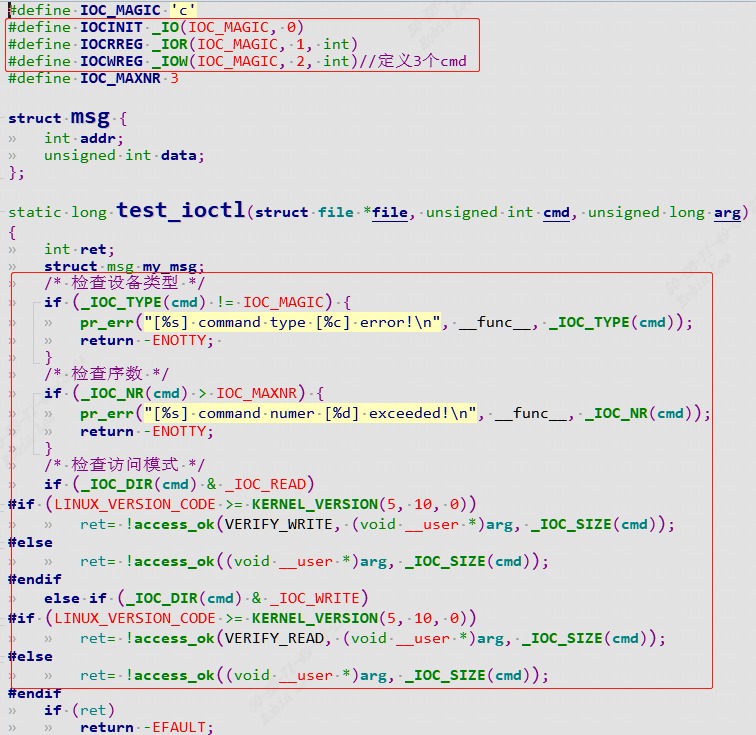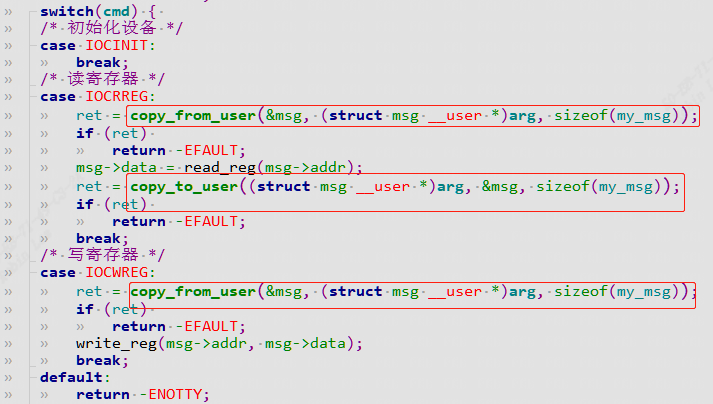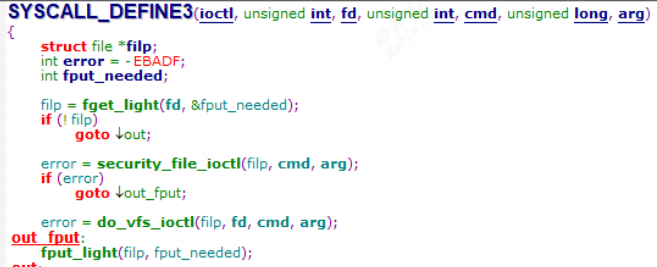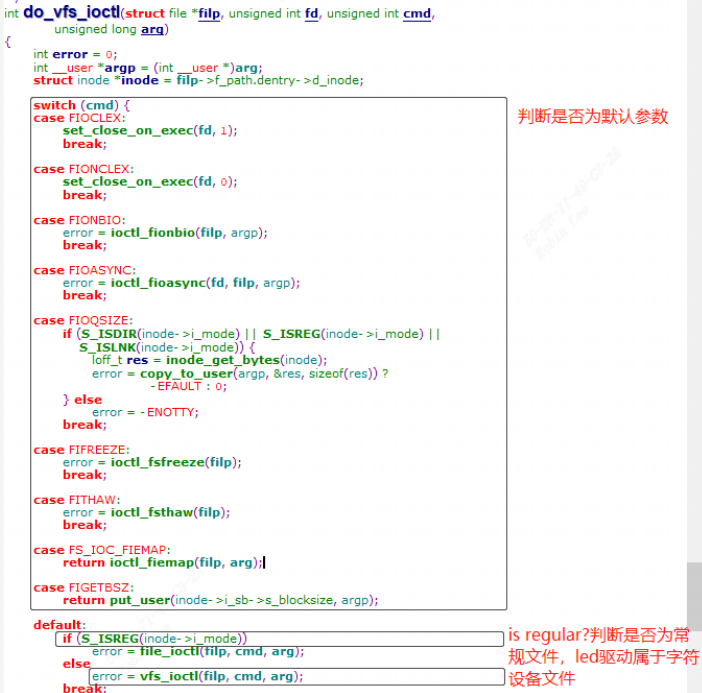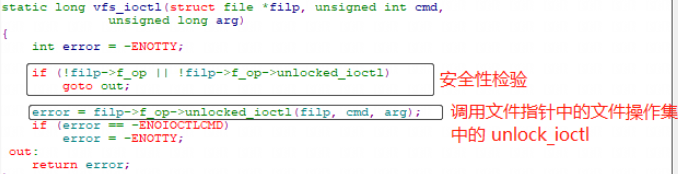1 引入ioctl 一个字符设备驱动通常会实现设备打开、关闭、读、写等功能,在一些需要细分的情境下,如果需要扩展新的功能增添命令,通常以增设 ioctl() 命令的方式实现。
2 用户空间 ioctl
1 2 3 4 5 int ioctl (int fd, int request, …) ;ret = ioctl(fd, MYCMD); if (ret == -1 ) { printf ("ioctl: %s\n" , strerror(errno)); }
函数功能:fd:文件描述符request:给硬件设备发送的控制命令arg:保存的就是用户缓冲区的首地址 errorno 值为 ENOTTY(error not a typewriter)表示命令找不到。
3 内核空间 ioctl
1 2 long (*unlocked_ioctl) (struct file *, unsigned int , unsigned long );long (*compat_ioctl) (struct file *, unsigned int , unsigned long );
4 IOCTL的命令构成 ioctl命令就是用户和驱动约定的一种协议, 理论上可以为任意 int 型数据,可以为 0、1、2、3……,但是为了确保该 “协议” 的唯一性,ioctl 命令应该使用更科学严谨的方法赋值,在linux中,提供了一种 ioctl 命令的统一格式,将 32 位 int 型数据划分为四个位段,如下图所示:
1 2 3 4 5 6 7 8 1. dir (direction),ioctl 命令访问模式(数据传输方向),占据 2 bit, 可以为 _IOC_NONE、_IOC_READ、_IOC_WRITE、_IOC_READ | _IOC_WRITE, 分别指示了四种访问模式:无数据、读数据、写数据、读写数据; 2. size,涉及到 ioctl 函数第三个参数 arg ,占据14bit,指定了 arg 的数据类型及长度; 3. type (device type ),设备类型,占据 8 bit,可以为任意 char 型字符, 例如‘a’、’b’、’c’ 等等,其主要作用是使 ioctl 命令有唯一的设备标识; 4. nr(number),命令编号/序数,占据 8 bit,可以为任意 unsigned char 型数据, 取值范围 0~255,如果定义了多个 ioctl 命令,通常从 0 开始编号递增
通常而言,为了方便会使用宏 _IOC() 衍生的接口来直接定义 ioctl 命令:
1 2 3 4 5 6 7 8 9 10 11 12 13 14 15 16 17 18 19 20 21 22 23 24 25 26 27 28 29 30 31 32 33 34 35 36 37 38 39 40 41 42 43 44 45 46 47 48 49 50 51 52 53 54 55 56 57 58 59 60 61 62 63 64 65 66 67 68 69 70 71 72 73 74 75 76 77 78 79 80 81 82 #define _IOC_NRBITS 8 #define _IOC_TYPEBITS 8 #ifndef _IOC_SIZEBITS # define _IOC_SIZEBITS 14 #endif #ifndef _IOC_DIRBITS # define _IOC_DIRBITS 2 #endif #define _IOC_NRMASK ((1 << _IOC_NRBITS)-1) #define _IOC_TYPEMASK ((1 << _IOC_TYPEBITS)-1) #define _IOC_SIZEMASK ((1 << _IOC_SIZEBITS)-1) #define _IOC_DIRMASK ((1 << _IOC_DIRBITS)-1) #define _IOC_NRSHIFT 0 #define _IOC_TYPESHIFT (_IOC_NRSHIFT+_IOC_NRBITS) #define _IOC_SIZESHIFT (_IOC_TYPESHIFT+_IOC_TYPEBITS) #define _IOC_DIRSHIFT (_IOC_SIZESHIFT+_IOC_SIZEBITS) #ifndef _IOC_NONE # define _IOC_NONE 0U #endif #ifndef _IOC_WRITE # define _IOC_WRITE 1U #endif #ifndef _IOC_READ # define _IOC_READ 2U #endif #define _IOC(dir,type,nr,size) \ (((dir) << _IOC_DIRSHIFT) | \ ((type) << _IOC_TYPESHIFT) | \ ((nr) << _IOC_NRSHIFT) | \ ((size) << _IOC_SIZESHIFT)) #ifndef __KERNEL__ #define _IOC_TYPECHECK(t) (sizeof(t)) #endif #define _IO(type,nr) _IOC(_IOC_NONE,(type),(nr),0) #define _IOR(type,nr,size) _IOC(_IOC_READ,(type),(nr),(_IOC_TYPECHECK(size))) #define _IOW(type,nr,size) _IOC(_IOC_WRITE,(type),(nr),(_IOC_TYPECHECK(size))) #define _IOWR(type,nr,size) _IOC(_IOC_READ|_IOC_WRITE,(type),(nr),(_IOC_TYPECHECK(size))) #define _IOR_BAD(type,nr,size) _IOC(_IOC_READ,(type),(nr),sizeof(size)) #define _IOW_BAD(type,nr,size) _IOC(_IOC_WRITE,(type),(nr),sizeof(size)) #define _IOWR_BAD(type,nr,size) _IOC(_IOC_READ|_IOC_WRITE,(type),(nr),sizeof(size)) #define _IOC_DIR(nr) (((nr) >> _IOC_DIRSHIFT) & _IOC_DIRMASK) #define _IOC_TYPE(nr) (((nr) >> _IOC_TYPESHIFT) & _IOC_TYPEMASK) #define _IOC_NR(nr) (((nr) >> _IOC_NRSHIFT) & _IOC_NRMASK) #define _IOC_SIZE(nr) (((nr) >> _IOC_SIZESHIFT) & _IOC_SIZEMASK) #define IOC_IN (_IOC_WRITE << _IOC_DIRSHIFT) #define IOC_OUT (_IOC_READ << _IOC_DIRSHIFT) #define IOC_INOUT ((_IOC_WRITE|_IOC_READ) << _IOC_DIRSHIFT) #define IOCSIZE_MASK (_IOC_SIZEMASK << _IOC_SIZESHIFT) #define IOCSIZE_SHIFT (_IOC_SIZESHIFT)
_IO/_IOR/_IOW/_IOW等命令外,还支持反向解析 ioctl 命令的宏接口:主要就是利用Mask看是否4个位段是否越界,如果越界说明cmd构造的不合法:
1 2 3 4 #define _IOC_DIR(nr) (((nr) >> _IOC_DIRSHIFT) & _IOC_DIRMASK) #define _IOC_TYPE(nr) (((nr) >> _IOC_TYPESHIFT) & _IOC_TYPEMASK) #define _IOC_NR(nr) (((nr) >> _IOC_NRSHIFT) & _IOC_NRMASK) #define _IOC_SIZE(nr) (((nr) >> _IOC_SIZESHIFT) & _IOC_SIZEMASK)
举个例子比如unsigned int的 cmd整数为:(字符D的ascii码为68)
1 0 <<30 | 0 <<16 | 68 <<8 | 0x7 <<0
5 ioctl系统调用过程详解 5.1 app示例 1 2 3 4 5 6 7 8 9 10 11 12 13 14 15 16 17 18 19 20 21 #define IOC_MAGIC 'c' #define IOCINIT _IO(IOC_MAGIC, 0) #define IOCRREG _IOR(IOC_MAGIC, 1, int) #define IOCWREG _IOW(IOC_MAGIC, 2, int) #define IOC_MAXNR 3 struct msg { int addr; unsigned int data; }; fd = open("/dev/ioctl-test" , O_RDWR); ioctl(fd, IOCINIT); memset (&my_msg, 0 , sizeof (my_msg));my_msg.addr = 0x01 ; my_msg.data = 0xef ; ioctl(fd, IOCWREG, &my_msg); memset (&my_msg, 0 , sizeof (my_msg));my_msg.addr = 0x01 ; ret = ioctl(fd, IOCRREG, &my_msg);
构造了IOCINIT IOCRREG IOCWREG3个命令。
5.2 驱动示例 1 2 3 4 5 6 7 8 9 10 11 12 13 14 15 16 17 18 19 20 21 22 23 24 25 26 27 28 29 30 31 32 33 34 35 36 37 38 39 40 41 42 43 44 45 46 47 48 49 50 51 52 53 54 55 56 57 58 59 60 61 62 63 64 #define IOC_MAGIC 'c' #define IOCINIT _IO(IOC_MAGIC, 0) #define IOCRREG _IOR(IOC_MAGIC, 1, int) #define IOCWREG _IOW(IOC_MAGIC, 2, int) #define IOC_MAXNR 3 struct msg { int addr; unsigned int data; }; static long test_ioctl (struct file *file, unsigned int cmd, unsigned long arg) { int ret; struct msg my_msg ; if (_IOC_TYPE(cmd) != IOC_MAGIC) { pr_err("[%s] command type [%c] error!\n" , __func__, _IOC_TYPE(cmd)); return -ENOTTY; } if (_IOC_NR(cmd) > IOC_MAXNR) { pr_err("[%s] command numer [%d] exceeded!\n" , __func__, _IOC_NR(cmd)); return -ENOTTY; } if (_IOC_DIR(cmd) & _IOC_READ) #if (LINUX_VERSION_CODE >= KERNEL_VERSION(5, 10, 0)) ret= !access_ok(VERIFY_WRITE, (void __user *)arg, _IOC_SIZE(cmd)); #else ret= !access_ok((void __user *)arg, _IOC_SIZE(cmd)); #endif else if (_IOC_DIR(cmd) & _IOC_WRITE) #if (LINUX_VERSION_CODE >= KERNEL_VERSION(5, 10, 0)) ret= !access_ok(VERIFY_READ, (void __user *)arg, _IOC_SIZE(cmd)); #else ret= !access_ok((void __user *)arg, _IOC_SIZE(cmd)); #endif if (ret) return -EFAULT; switch (cmd) { case IOCINIT: break ; case IOCRREG: ret = copy_from_user(&msg, (struct msg __user *)arg, sizeof (my_msg)); if (ret) return -EFAULT; msg->data = read_reg(msg->addr); ret = copy_to_user((struct msg __user *)arg, &msg, sizeof (my_msg)); if (ret) return -EFAULT; break ; case IOCWREG: ret = copy_from_user(&msg, (struct msg __user *)arg, sizeof (my_msg)); if (ret) return -EFAULT; write_reg(msg->addr, msg->data); break ; default : return -ENOTTY; } return 0 ; }
arg传入要写入的地址和数据or 要读的地址。然后检查type是否为‘c’, 检查命令号是否超过最大值3,检查方向是读还是写,利用access_ok判断用户地址是否可以访问。copy_from_user和copy_to_user进行拷贝。然后进行寄存器读写。
5.3 ioctl过程详解 在系统调用中,是通过SWI(Software Interrupt)的方式陷入内核态的, 首先通过软中断方式切换到内核态,ioctl的系统调用位于arch/arm/include/asm/unistd.h:
5.3.1 sys_ioctl 1 #define __NR_ioctl (__NR_SYSCALL_BASE+ 54)
arch/arm/kernel/calls.S
调用sys_ioctl()
1 2 /include/linux.h asmlinkage long sys_ioctl (unsigned int fd, unsigned int cmd, unsigned long arg) ;
然后调用SYSCALL_DEFINE3(ioctl, unsigned int, fd, unsigned int, cmd, unsigned long, arg)
1 2 3 4 /include/linux/syscalls.h #define SYSCALL_DEFINE3(name, ...) SYSCALL_DEFINEx(3, _##name, __VA_ARGS__) #define SYSCALL_DEFINEx(x, sname, ...) __SYSCALL_DEFINEx(x, sname, __VA_ARGS__) #define __SYSCALL_DEFINEx(x, name, ...) asmlinkage long sys##name(__SC_DECL##x(__VA_ARGS__))
SYSCALL_DEFINE3SYSCALL_DEFINE3(ioctl, unsigned int, fd, unsigned int, cmd, unsigned long, arg)就是sys_ioctl的定义:fget_light() 以及 security_file_ioctl() 就是检验可操作安全性,所以sys_ioctl更多是调用更深一层接口 do_vfs_ioctl()
1 2 3 4 5 6 7 8 9 10 11 12 13 14 15 16 17 SYSCALL_DEFINE3(ioctl, unsigned int , fd, unsigned int , cmd, unsigned long , arg){ struct file *filp ; int error = -EBADF; int fput_needed; filp = fget_light(fd, &fput_needed); if (!filp) goto out; error = security_file_ioctl(filp, cmd, arg); if (error) goto out_fput; error = do_vfs_ioctl(filp, fd, cmd, arg); out_fput: fput_light(filp, fput_needed); out: return error; }
5.3.1.1 do_vfs_ioctl
1 2 3 4 5 6 7 8 9 10 11 12 13 14 15 16 17 18 19 20 21 22 23 24 25 26 27 28 29 30 31 32 33 34 35 36 37 38 39 40 41 42 43 44 45 46 47 48 49 50 51 52 53 54 55 56 int do_vfs_ioctl (struct file *filp, unsigned int fd, unsigned int cmd, unsigned long arg) { int error = 0 ; int __user *argp = (int __user *)arg; struct inode *inode = switch (cmd) { case FIOCLEX: set_close_on_exec(fd, 1 ); break ; case FIONCLEX: set_close_on_exec(fd, 0 ); break ; case FIONBIO: error = ioctl_fionbio(filp, argp); break ; case FIOASYNC: error = ioctl_fioasync(fd, filp, argp); break ; case FIOQSIZE: if (S_ISDIR(inode->i_mode) || S_ISREG(inode->i_mode) || S_ISLNK(inode->i_mode)) { loff_t res = inode_get_bytes(inode); error = copy_to_user(argp, &res, sizeof (res)) ? -EFAULT : 0 ; } else error = -ENOTTY; break ; case FIFREEZE: error = ioctl_fsfreeze(filp); break ; case FITHAW: error = ioctl_fsthaw(filp); break ; case FS_IOC_FIEMAP: return ioctl_fiemap(filp, arg); case FIGETBSZ: return put_user(inode->i_sb->s_blocksize, argp); default : if (S_ISREG(inode->i_mode)) error = file_ioctl(filp, cmd, arg); else error = vfs_ioctl(filp, cmd, arg); break ; } return error; }
5.3.1.1.1 vfs_ioctl
1 2 3 4 5 6 7 8 9 10 11 12 13 14 static long vfs_ioctl (struct file *filp, unsigned int cmd, unsigned long arg) { int error = -ENOTTY; if (!filp->f_op || !filp->f_op->unlocked_ioctl) goto out; unlocked_ioctl error = filp->f_op->unlocked_ioctl(filp, cmd, arg); if (error == -ENOIOCTLCMD) error = -EINVAL; out: return error; }
最终调用对应驱动人员自己fops的unlocked_ioctl函数。
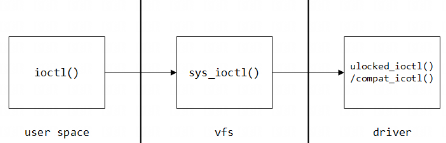
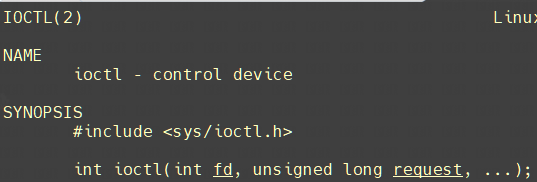
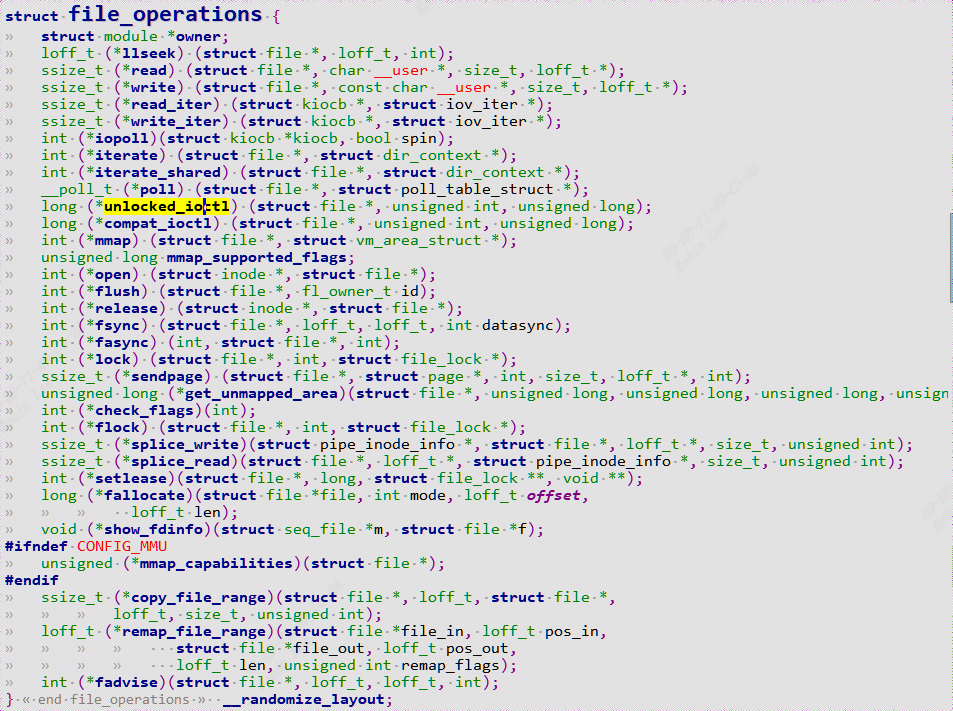
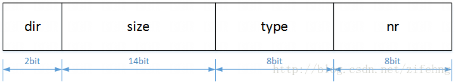
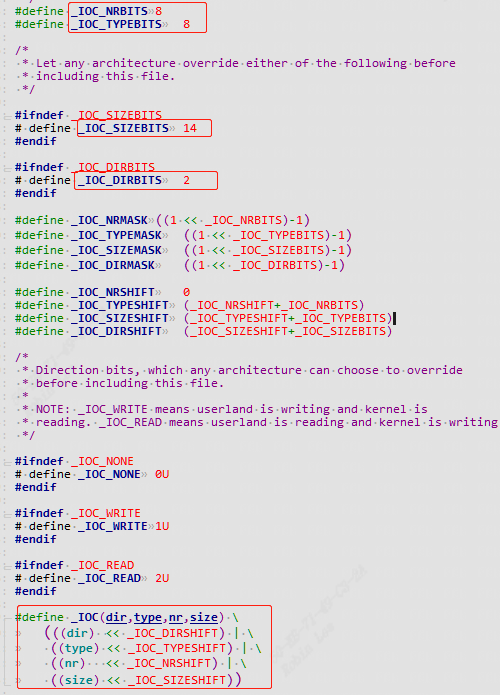
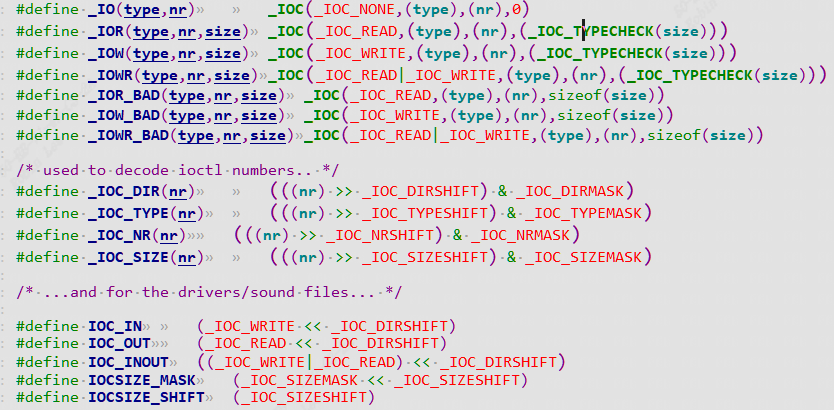
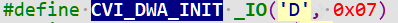 ,展开命令成一个
,展开命令成一个